Themes (Beta)
Get Started
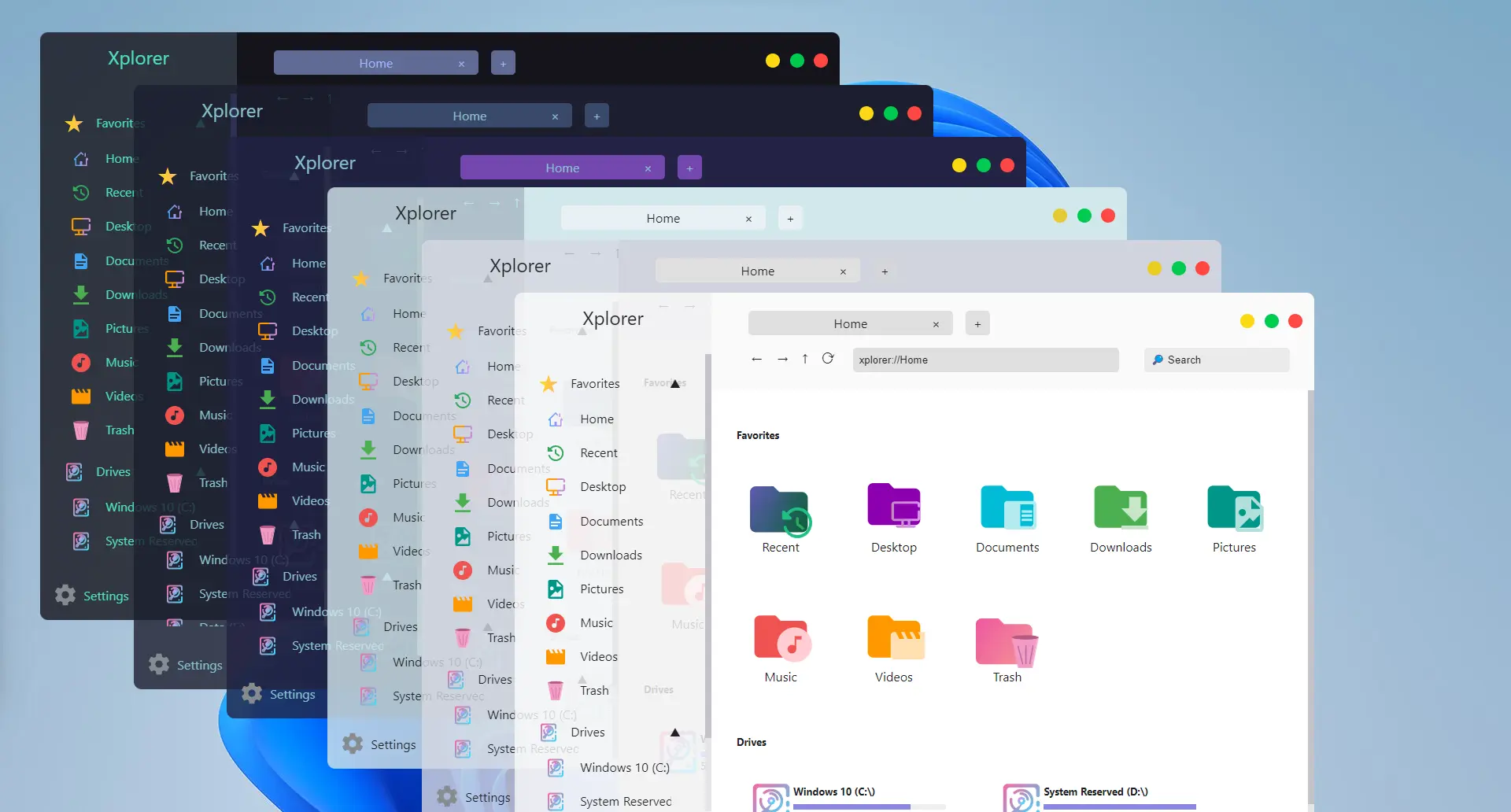
The Theme extension is a way to define the look of the Xplorer. Xplorer comes with a few default themes (which are light, dark, light+, and dark+), but you can also create your own, which is a great way to personalize your Xplorer and is documented in this guide.
How do I change between themes?
You can switch between themes by opening settings and on the Preference page, you can see a dropdown menu with the available themes under App Theme section.
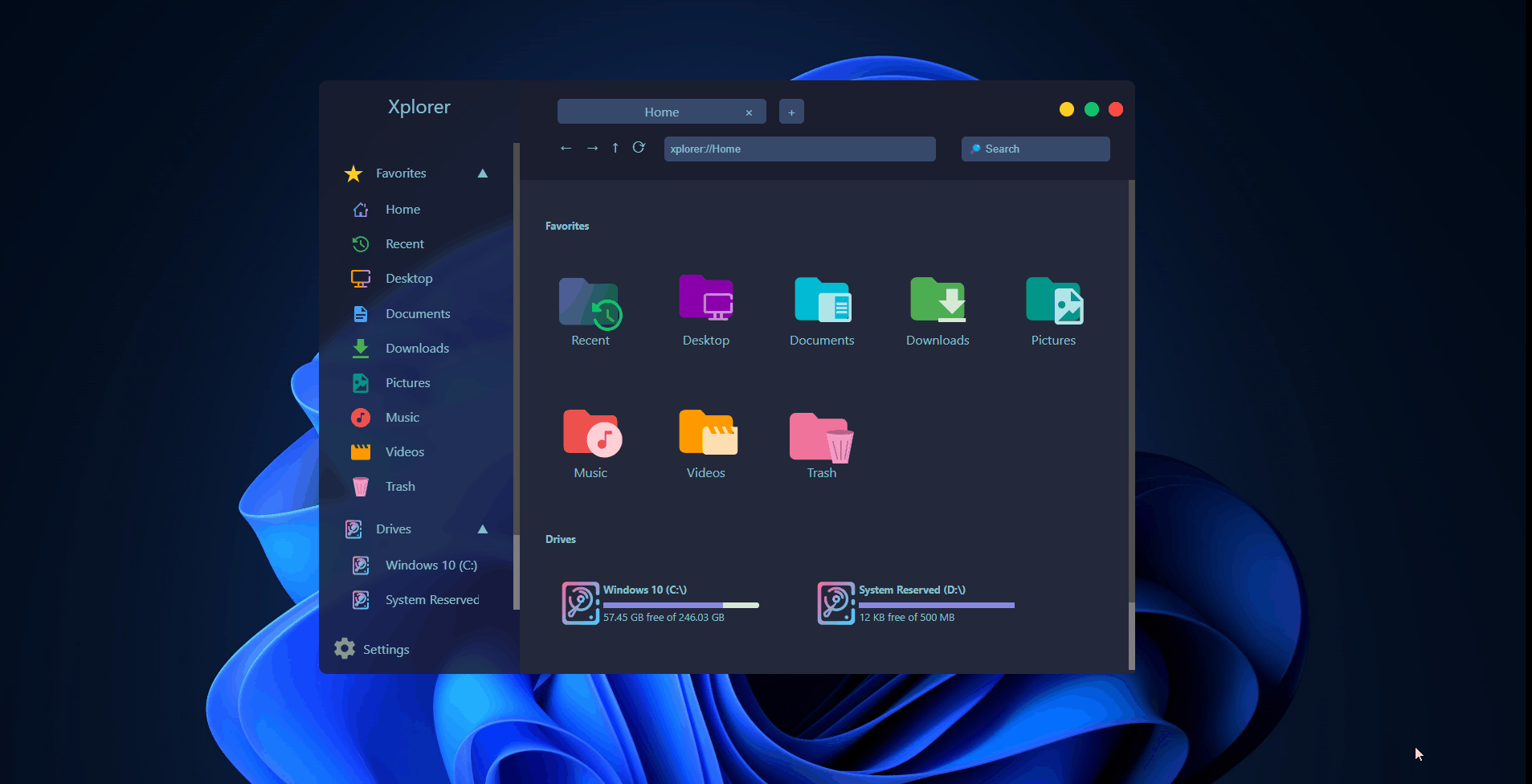
Installing a theme
There are 2 ways to install a theme:
Via .xtension file
You can download .xtension file from the theme developer and simply double clicking it on Xplorer.
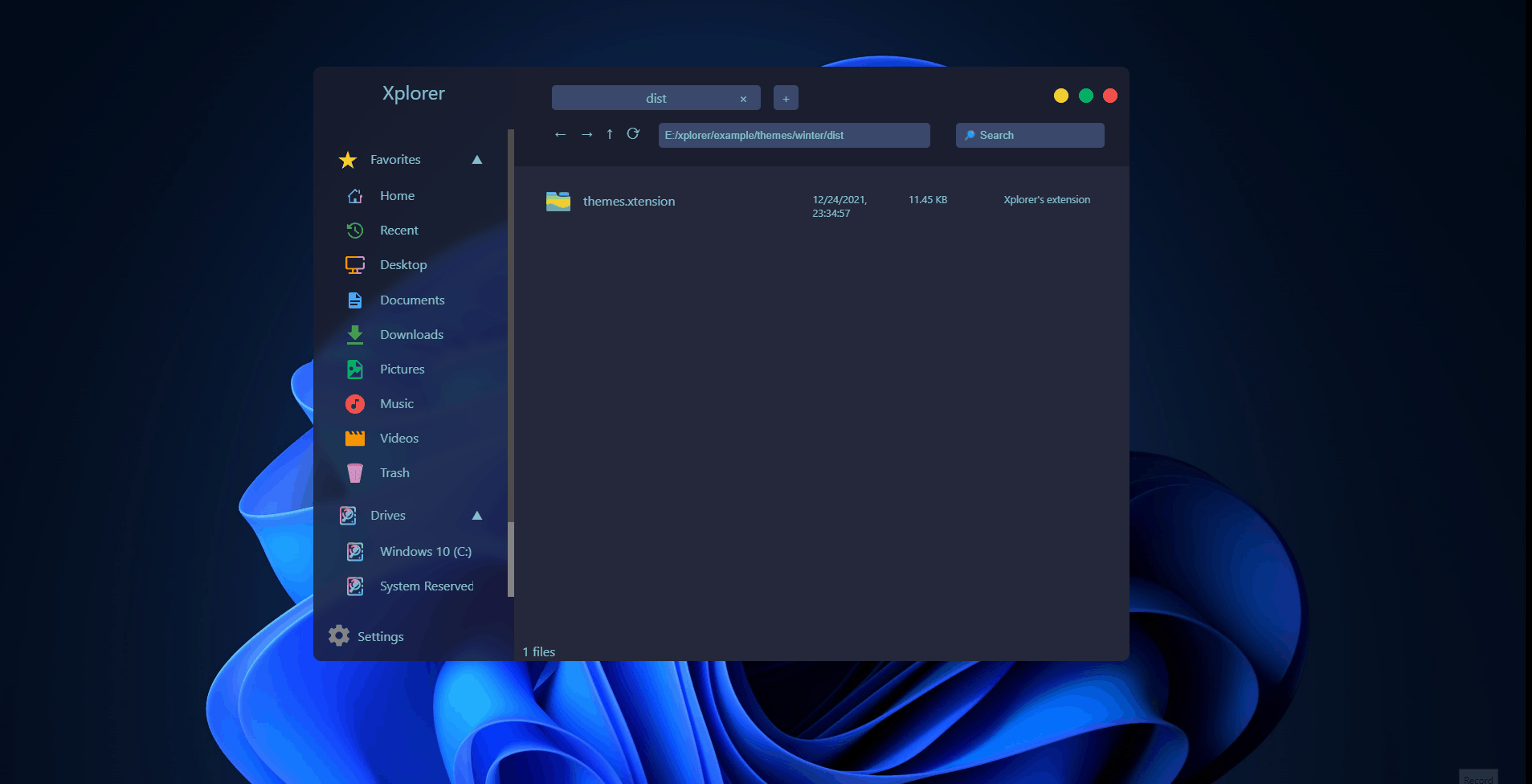
Install from public URL via Xplorer CLI.
You can also install a theme from a public URL via Xplorer CLI by running following command:
xplorer extensions theme install <Theme URL>
Example
Shades of Purple
Run following command to install Shades of Purple theme:
xplorer extensions theme install https://raw.githubusercontent.com/kimlimjustin/xplorer/master/example/themes/shades%20of%20purple/dist/themes.xtension
Winter
Run following command to install Winter theme:
xplorer extensions theme install https://raw.githubusercontent.com/kimlimjustin/xplorer/master/example/themes/winter/dist/themes.xtension
Uninstalling a theme
To uninstall a theme, you can run following command:
xplorer extensions uninstall <Theme Identifier>
Official Themes
There are currently 2 official themes:
Show yours! 👋
Our community is always looking for new themes. If you have a theme that you think would be a good fit, please tell it to us.